Hosting Particulars
Add Arizona Rental Response as a Co-Host for required automatic rental guests information on your AirBNB listings!
It's as easy as 1, 2, 3!
Step 1
Step 1
Step 1
- Go to Listings and select the listing you want to add us as a co-host.
- Then click Invite a Co-Host.
Step 2
Step 1
Step 1
- Then click Invite a Co-Host.
- Add our email : arizonarentalresponse@gmail.com to send the invite!
- Make sure to add "Full Access" or we won't be able to access the reservation detail with their contact information in case of an emergency!
Step 3
Step 1
Step 3
- We need you to "add an internal name" to your property. Please put the rentals address as the internal name, that way when emergency personal call and give us the address they are at we can search and find the information of the person staying in the rental right away!
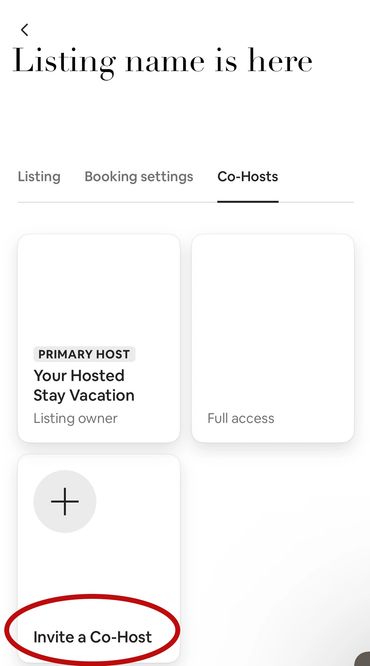
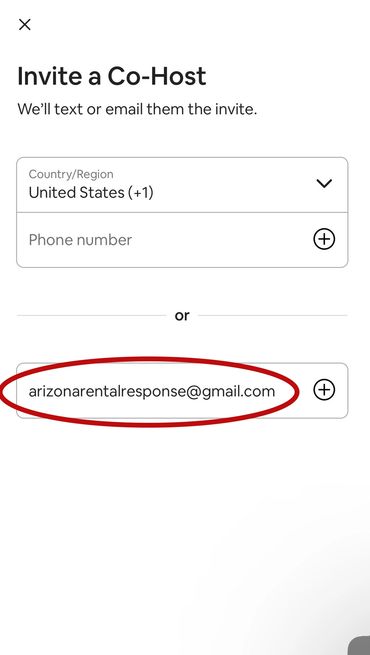
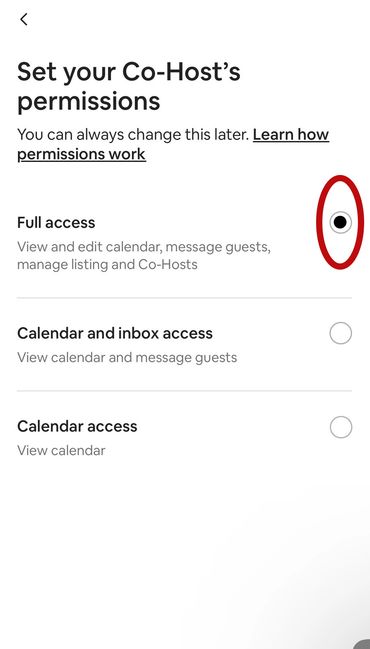
We need you to "Add Internal Name" and put the Property's Address as that name
***
*** PLEASE BE SURE TO LINK ALL BOOKING SITE CALENDARS TO YOUR AIRBNB CALENDAR!!!!***
IT IS THE UTMOST IMPORTANT THING THAT WE HAVE REAL TIME INFORMATION AT OUR FINGER TIPS INCASE THE WE ARE CALLED BY EMERGENCY CREW; WE KNOW WHO'S HOUSE IT IS, WHO IS STAYING THERE AND THEIR CONTACT INFORMATION.
Copyright © 2024 Arizona Rental Response - All Rights Reserved.
Powered by GoDaddy
This website uses cookies.
We use cookies to analyze website traffic and optimize your website experience. By accepting our use of cookies, your data will be aggregated with all other user data.